It’s no mystery that people function better when there’s clarity in their responsibilities and a clear action plan for the path forward. On the flip side, keeping everything in the head leads to overwhelm and analysis paralysis. Enter task management software, a solution to offload your thoughts into a system so you can think clearly. In fact, writing down thoughts makes you feel light (trust me, there’s a reason you’re getting these posts) and relieved.
Over the years, I’ve experimented with multiple task management software — Asana, Todoist, Any.do, Trello, Notion, you name it, I’ve dipped my toes into it at some point in life to juice that extra bit of productivity out of me. While I found luck in sorting my personal life with some of these tools, I kept falling behind in efficiently keeping track of my tasks at work.
While I’m grateful that my current employer has the know-how to efficiently track tasks through JIRA, I always find the need to have a personal log of tasks to effectively estimate my efforts throughout the day based on priorities.
If you’re in a Microsoft Teams+Outlook ecosystem, you do have a couple of tools to get you started, namely To Do and Planner. Although I initially found the idea of putting my tasks in one place enticing, I eventually started treating it like a chore. Soon, the novelty faded and I stopped updating them. Back to square one, me being an overwhelmed mess.
In pursuit of the next task management software, I took a step back and thought, why not use VSCode for it all? After all, why use multiple apps when one app do trick? Widely regarded as the best piece of software Microsoft has contributed to the world after Windows, VSCode has been my favorite text/code editor, long before Atom’s demise. Enough said, let’s get to the task management system within VSCode:
My VSCode task management system consists of four basic states to represent a task’s status:
Await — There are blockers and I’ll have to wait for inputs to get started.
TODO — I have all the inputs I need, I just need to start doing it based on its priority.
In progress — The tasks that are currently in progress, with the last updated date and completion estimate.
Done — Task complete, yaaaay!
Each state is visually differentiated with indentation. For instance, Await state has a tab space, while the Done state has four tab spaces. I also add notes and descriptions for tasks in brackets. Putting it all together, you get something like this (you’ll find a template for it below):
On top of this, I use a task tracker extension that lets me track my daily tasks in the “In progress” state within VSCode. It’s fairly barebones, but does the job. If you’re interested, you can install the extension from here.
Template:
Topic 1:
Task 1 - Done (Completion date)
Task 2 - In progress
Task 3 - TODO
Task 4 - Await
Topic 2:
Task 1 - In progress
Task 2 - Await
Task 3 - Done
Task 4 - TODO (Priority)
Topic 3:
Task 1 - Await (Blocker Description/Notes)
Task 2 - TODO
Task 3 - In progress (Last updated date / latest completion estimate)
Task 4 - DoneP.S: I’ve established this “system” fairly recently and may iterate in the coming weeks to optimize the transition to ✨flow state✨. If you have any thoughts or feedback in its current state, let me know in the comments!
Having said all that, before you turn into a total productivity freak, I’ll leave with you a quote from a recent Ali Abdaal video:
“The truth about productivity is that it’s not really about the apps. It’s not really about having a perfect system or about being disciplined or motivated than anyone else…Productivity isn’t about getting more things done, it’s mostly about learning to enjoy the journey.”
And that brings me to the perfect segue to the teaser for a future post — Is monetizing your passion really worth it? Stay tuned for my thoughts!
Sidenote: I’m all for simplicity and minimalism, but I have a request for all the boomer/ Gen X project managers/scrum masters out there using Microsoft Excel in 2023 to track projects: STOP!
It’s clumsy, overwhelming, chaotic, and makes the rest of us feel like we’ve gone back a few years. Seriously, just stop. You’ll find a lot of really good project-tracking software out there (whispers JIRA). Take some crash courses to get acquainted with the interface and make the lives easier for everyone else, please.
Treat stall: If you spend reasonable time on the internet, you’re likely to have a favorite celebrity/influencer family, possibly with parents sharing random moments of their cute kids. However, one overlooked aspect of this setup is that children are barely at the age to choose or consent to being in front of the camera for clout/content.
This TeenVogue article explores the dark side of being an influencer kid and having a digital footprint at an early stage in life. My favorite quote from the piece: “It almost feels like exploiting your children has become a career choice.”
Ciao,
Subin



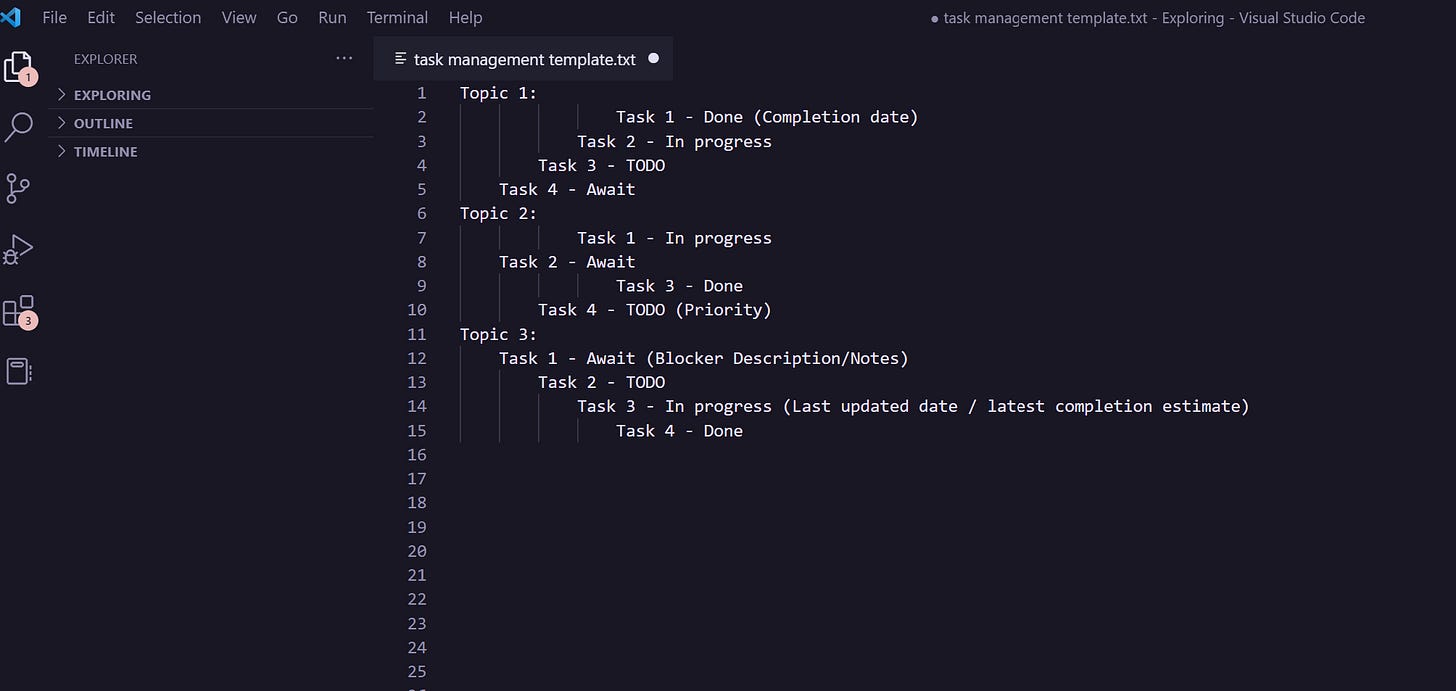
Enikum onnum manasilayila..... Am the sorry Aliya ( Salim Kumar : gif ) 😪